– 2D Mapping, Only 1 Year
– DJI Terra can complete data processing workflows 4x better than other software
– Can be easily integrated with different types of drones so as to remove all the obstacles that come with switching platforms and uploading data
– Compatible with all latest DJI drones such as P4M for multispectral imaging, L1 camera for LiDAR, P4R and P1 for comprehensive photogrammetry
– Can process 400 images from drones like the Phantom 4 RTK using just 1GB RAM, resulting in a 400% increase in data processing capabilities for large-scale reconstruction
– Can generate detailed waypoints and flight routes based on pointclouds that have been set by the user automatically
– Does not always require an internet connection, so this advantage is the best choice for clients who handle sensitive or critical data
DJI Terra Pro Overseas 1 Year (1 device)
- Produk Original
- Bergaransi Resmi
- Pengiriman Seluruh Indonesia
| Weight | 500 g |
|---|
Only logged in customers who have purchased this product may leave a review.
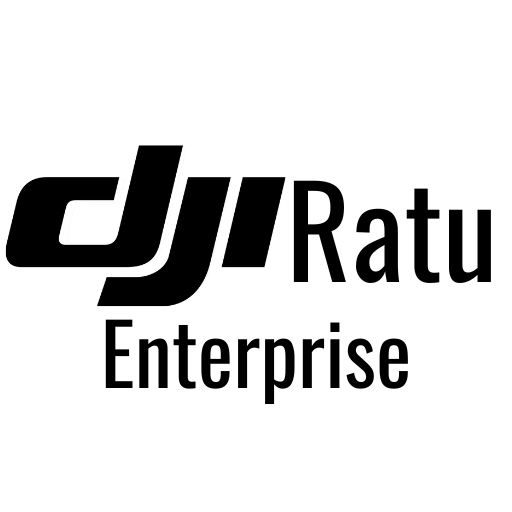












Reviews
There are no reviews yet.